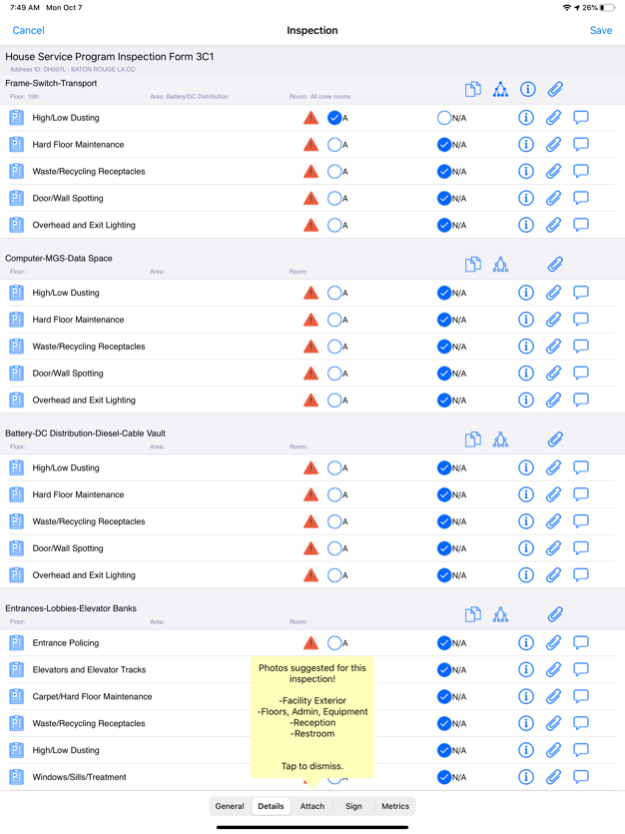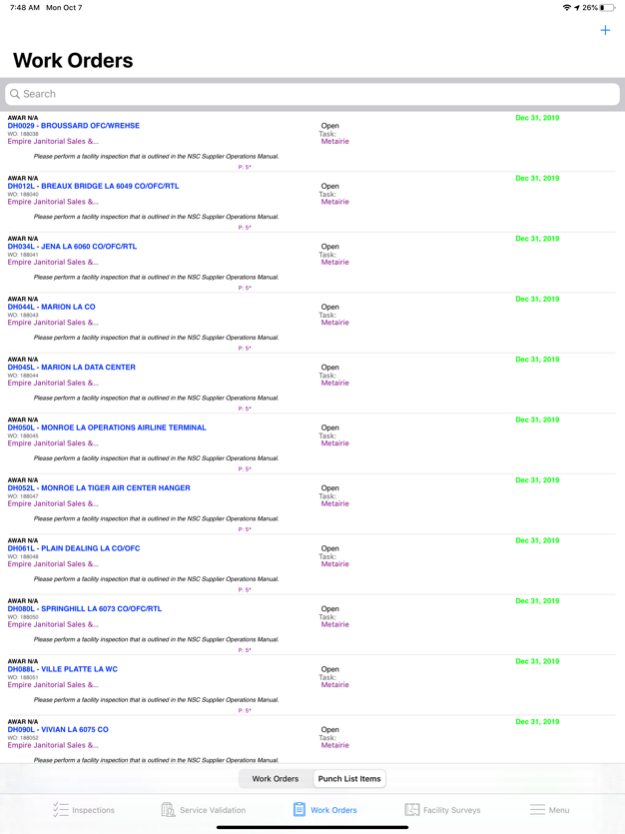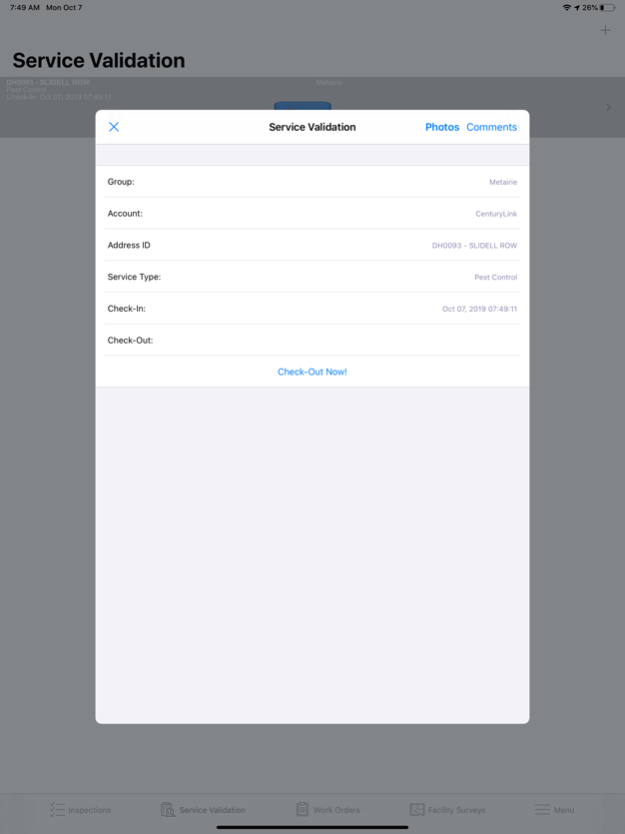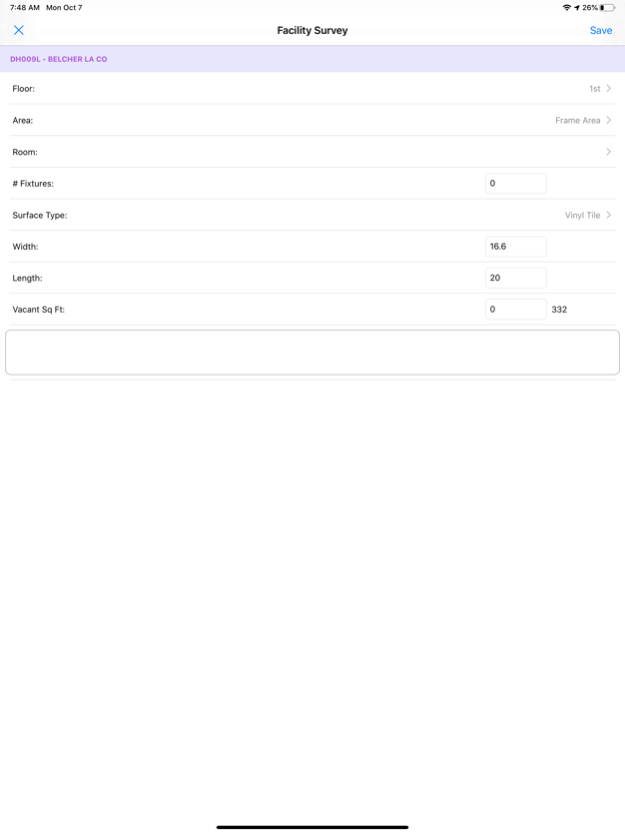VEKTR 2.7.2
Continue to app
Free Version
Publisher Description
The VEKTR® app is a free app available to all VEKTR® users. Even though anyone can download the app, not everyone will be able to use it. The app requires user authentication which is granted upon subscription to the VEKTR® software. The user authentication consists of a User Name, Password and a host name pointing to a custom VEKTR® site. The VEKTR® app does not contain the complete VEKTR® software. Our goal is to provide our users with a mobile solution that will be available on their Mobile devices, to perform a variety of different Inspections and Work Orders.
The VEKTR® app works in offline mode, meaning that no internet connection is required to use the software. However internet connection is required to upload your data to your VEKTR® website.
Synchronization:
The following connection methods can be used to upload/download data to your device: Cellular; WIFI; 3G or 4G. All data are stored on your VEKTR® website; during synchronization, certain data are brought down to the device, such as Inspection Templates, Work Orders, Groups, Resources and Accounts. Data that are stored locally on the device, such as completed Inspections and Work Orders, will be uploaded to your VEKTR® website.
Once data are synchronized to the web site, they are available in real time for Business Intelligence, Dashboards and users review.
Inspections:
Inspections performed with the VEKTR® app are generally used in facility management, school districts, franchises, and other industries that require periodic Inspections, Audits, Surveys, Site Visits, Compliance. The VEKTR® app makes it easy to perform these inspections electronically instead of using paper, thus saving time and cost and increasing accuracy.
Service Validation:
When a General Contractor or Employee comes to do the Work at the Building, this feature allows to Check-In and Checkout. The App grabs the Geo-Location coordinates, time stamp and a mandatory picture of the place. The Web App has a comprehensive list of items for Business Intelligence.
Work Orders:
Work Orders in the VEKTR® app represent notifications of work that needs to be performed and allows the creation of new Work Orders. It also allows users to Edit, add comments and attach pictures of the completed work (to provide documentation), and close the Work Order.
SMS & Email Notifications:
When Inspections and Work Orders are synchronized back to your VEKTR® website then notifications of completion will be dispatched to interested parties.
Jul 21, 2023
Version 2.7.2
Dark Mode arrived to VEKTR! For this version also we did some bug fixes related to the secondary language.
Thanks for using VEKTR! Remember to help us to improve VEKTR using the "Contact Us", "User Survey" and "Rate Us" options. Your feedback is very important to us.
About VEKTR
VEKTR is a free app for iOS published in the Office Suites & Tools list of apps, part of Business.
The company that develops VEKTR is Nuvek, LLC. The latest version released by its developer is 2.7.2.
To install VEKTR on your iOS device, just click the green Continue To App button above to start the installation process. The app is listed on our website since 2023-07-21 and was downloaded 2 times. We have already checked if the download link is safe, however for your own protection we recommend that you scan the downloaded app with your antivirus. Your antivirus may detect the VEKTR as malware if the download link is broken.
How to install VEKTR on your iOS device:
- Click on the Continue To App button on our website. This will redirect you to the App Store.
- Once the VEKTR is shown in the iTunes listing of your iOS device, you can start its download and installation. Tap on the GET button to the right of the app to start downloading it.
- If you are not logged-in the iOS appstore app, you'll be prompted for your your Apple ID and/or password.
- After VEKTR is downloaded, you'll see an INSTALL button to the right. Tap on it to start the actual installation of the iOS app.
- Once installation is finished you can tap on the OPEN button to start it. Its icon will also be added to your device home screen.